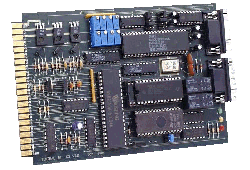
How to use the K3
processor card
This card enables computers to
cooperate with Stoll’s punch-card controlled flat knitting machines like DSTR,
ENVG, ENVHG, LNC, ANV, ANVH, LNCU, etc. All information on patterns, needle
setting and those of control tapes can be stored and arranged in a PC and can
be put in the machine controlling computer from here when necessary. Loading
down of information of the needle setting and the pattern is done on-line i.e.
from the memory of the PC directly into the memory of the machine controlling
computer. Control is stored in the card itself and commands are given to the
knitting machine from here. In case of power-cut knitting commands do not get
lost, if the other parts of the control system, having accumulators, remains ready
to use, a new loading-down is not necessary which means time savings. To install the card does not require
alteration on the original computer at all, only the K3 card has to be replaced
by this new card.
This card can be used in various
modes of work:
After switching on of the main
switch it works like the original one. Pattern or needle setting can be loaded
into the computer or knitting process can be started by using the control tape.
The pattern and the needle setting
can be loaded into the computer from the tape and the loaded control can be put
on its way from the card. If neither loaded control nor connection to a
computer is available, the card “learns” the information from the control tape.
For this place the control tape with its starting end into the reading unit
(like in case of knitting) and press the red button above the tape reading
unit. The tape runs round once. After removing the tape knitting can be started
from the memory of the card. This “learnt” control remains in the memory also after
switching off the machine.
By pressing the lower red button the
control is set to the starting point which is acknowledged by flashing of the
“control tape LED”. With this the tape
forwarding function of the red button has ceased! Knitting can be started.
If during knitting of the piece the programme has to be started again, press
the red button twice. (The first press sets the starting state, the second one
sets the start of the control.) Control mode does not start if there is no
loaded control or if there is some error in the memory. In such case data shall
be loaded again.
PC and computer contact. The card is
in its starting state, i.e. non-control work mode. By using of the PC’s Terminal programme connection can be
established with the card (4800,n,8,1). Type in the *XX# command where XX is a two-digit number, serial number of the
card. Within a network more than one card can work, this figure defines the
knitting machine to which this command is addressed. If an existing machine is
addressed to (the machine is switched on and is in non-controlled state, i.e.
it does not knit), its serial number XX:
appears on the screen. Now two processes can be chosen: either existing pattern
and needle setting controls can be stored or already stored ones can be loaded
down to the knitting machine.
Storing of existing controls. Type
an exclamation mark (!), this starts
the reading-in. The following text appears on the screen:
HELYEZZE A BEOLVASNI KIVANT SZALAGOT AZ OLVASOBA
UTANA NYOMJA MEG A PIROS GOMBOT![1]
(PUT THE TAPE INTO THE READING UNIT AND PRESS THE RED BUTTON!)
Follow the instructions. If a pattern control or a
needle-setting control tape has been put into the reading unit put the tape in
at its “empty” section preceding the first hole, if, on the other hand, a
pattern control tape is to be read-in, put it in at its normal starting course
as usual. After pressing the red button the tape runs through in the reading
unit and data appear on the screen. At the end of reading-in END appears there. Storing of the read-in
data in a file is done by a process which is similar to the usual method made
at the Terminal programme, i.e. with the function altF1 before pressing the red button (and closing with altF1 after appearance of END). Names
and extensions of stored files should be chosen according to their task (e.g.
front part pattern: xxxxxxxx.MUV, back part pattern: xxxxxxxx.NAV, needle
setting front: xxxxxxxx.NAH, control: xxxxxxxx.FUR).
Data download: Press Page Up on the keyboard. A window
appears on the screen where the file to be loaded down can be chosen and the
progress can be started. In case of control download information transfer
starts immediately. When the Terminal programme has finished its work nothing
remains to do and knitting can be started as written above. In case of download
of a pattern or a needle setting the following text appears on the screen:
(DOWNLOAD
OF PATTERN OR NEEDLE SETTING)
and file transfer stops after several courses and
waits. (000) is seen in the upper right corner of the screen. Set the right
position of the code switches on the computer of the knitting machine and start
the reading-in as if in case of reading in from a tape (“Betrieb” switch, upper
red button – 3X –, etc.). Flashing punched-tape LED shows that data are
transferring. At completion of download the following text appears on the
screen:
(END OF DOWNLOAD)
At computer of the knitting machine the usual process
has to be done. The machine can be started from a control tape or from the
loaded control. Knitting started from the own memory or giving an other machine
number or typing of “*” discontinues the connection between the card and the
PC.
In case of a chosen machine combination of buttons different from
the above written ones can cause non-defined work. Quitting routines is
possible only with switch-off and a new switch-on of the machine and with
restart of the process.
To make the work easier, to download
programmes and to read-in tapes, we supply two programmes, they can be used
from Volcov or Norton Commander.
LOADK3: this programme can be used to load down programmes
stored in the PC. If the extensions used by us have been processed correctly
with the extension file editor, click the file to be loaded down or press ENTER.
Then download starts immediately.
Extensions used by us are as
follows:
MUV pattern on the front
MUH pattern on the back
NAV needle setting front
NAH needle setting back
FUR control
(Other extensions are also used in our country: PTE,
PTH, TUO, VEZ – the programme executes the necessary conversions.) The line to
be written into Volcov or Norton extension file – of course, repeating with
each extension – is, for example: nav c:\……..\loadk3 !.! 1 anv g
nav extension
of the file to be loaded down,
\…\ dots
represent the path to specify the location of loadk3 programme,
!.! represents
the file to be loaded down, incl. extension,
l address of the serial port through which
the contact has been established with the card,
anv machine type (anv, lnc, envhg, anvh,
lncu, etc.). This is necessary to name for conversion of VEZ-type files into
FUR-type ones, because of the different length of control “cards”. If this
option is not utilized, any machine type can be written here but it must not be
left out. – The previous three parameters must be always given,
g if this parameter
exists, pattern files appear in graphic form on the screen before download,
enabling to pick out patterns. This parameter may be left out.
Before starting the data the programme asks the machine number to which the information should be transferred. During download a coloured stripe shows the progress. At the end of the successful download acknowledgement appears on the screen.
READK3: this programme reads in existing punched tapes into
the computer. It is practical to start this programme as menu file. Only the
number of the serial port has to be typed in (1, 2, 3, 4). First it asks the
name of the file to be saved. It is
important to give the extension which refers to the type of tape to be read-in
(see above). In default of so doing, loading back with LOADK3 makes errors!
After this the serial number of the machine shall be given, then reading-in can
be started. From this on the process should be made similarly to the reading-in
programme TERMxx. The successful execution will be acknowledged on the screen.
In case of further questions you can
contact us by telephone (+36 30 527 5305) or by e-mail on sintralinfo@sintral.hu.
Visit our homepage: www.sintral.hu!
July 2002
Sintral Bt.